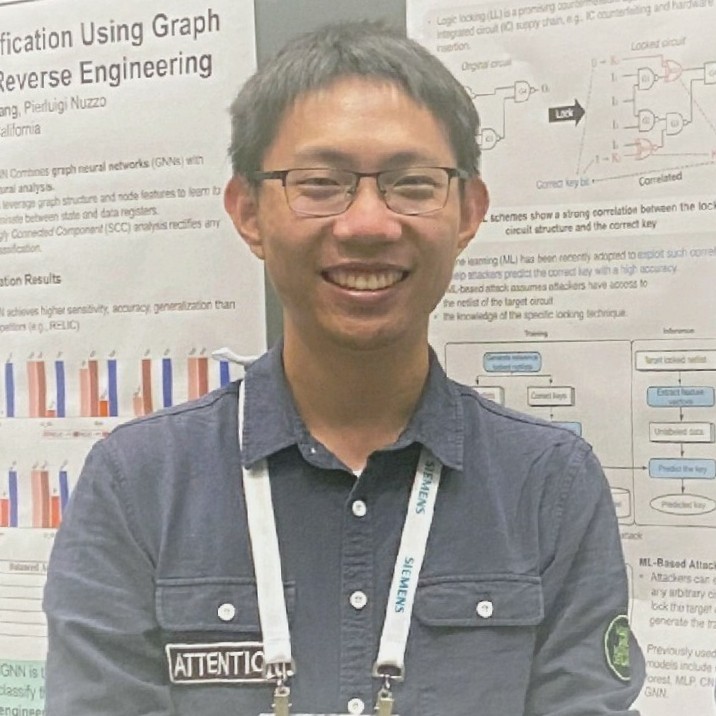Windows 11 Retrieve Old Right-Click Menu
- 1 minRetrieve Old Right-Click Menu
ref: https://zhuanlan.zhihu.com/p/417591763 For me, I always use shortcuts to create a new folder or file, but in the new menu, I need to use shift+F10 to open the full-version of menu first, which is quite annoying. To avoid that, I found this solution.
We can use Registry Editor to retrieve the old version of Right-Click Menu.
Step 1: Use Win+R to call the Run window shown below, and type regedit to open Registry Editor.
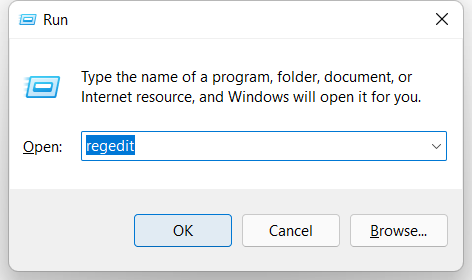
Step 2: Find the folder “HKEY_CURRENT_USER\Software\Classes\CLSID”, right click on it, and select New->Key. Name the new key as “{86ca1aa0-34aa-4e8b-a509-50c905bae2a2}”.
Step 3: Right click on the new key we just added, select New->Key, and name it as “InprocServer32”.
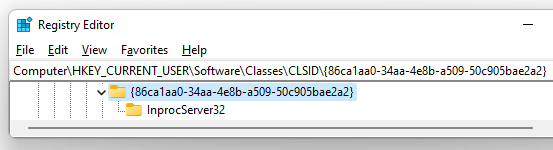
Step 4: Rerun explorer.exe by running the following command in a terminal:
taskkill /f /im explorer.exe & start explorer.exe
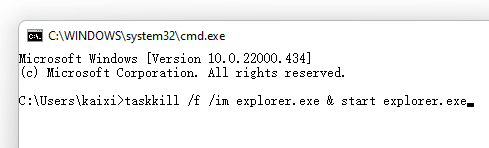
Then it should work.
To retrieve the new menu in Window 11, you can delete the key we add in the above steps.